Get BELKA VPN for Apple TV
the ultimate solution for Apple TV
 Internet freedom on your Apple TV device
Internet freedom on your Apple TV device Protect your identity online
Protect your identity online 30-day money-back guarantee
30-day money-back guarantee 

How to set up a BELKA VPN on Apple TV


|
STEP 1
Create a BELKA VPN account if you’re new, or log in if you’re already a member. |
|
STEP 2
In your dashboard, select SmartDNS tab then select AppleTV and the location then click “Show config”. |
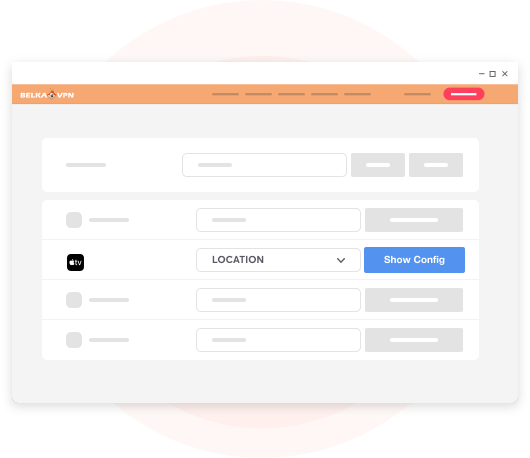

|
STEP 3
Configure your Apple TV using the desired SmartDNS server location. |
FEATURES
What Features are included in all plans?
Excellent











Based on 624 reviews






They have improved their service. Split tunneling worked like a charm. Windows app is very smooth.
- Noyan




Great VPN service for small money! They supply apps for almost any device. Use it for IPTV, no problems so far.
- Marc Szymkowiak




Support team was awesome, they helped me figure out what i needed for my parents' PCs and then my chrome-book.
- Jaxsen MacKenzie




Been using this since 2018. Really fast and has lots of servers to choose from.Look for the best deals at StackSocial.
- Calip Sort