Get BELKA VPN for Windows
total online security for your PC
 Stay secure on public Wi-Fi
Stay secure on public Wi-Fi Access any website
Access any website  30-day money-back guarantee
30-day money-back guarantee

How to set up a BELKA VPN on Windows


STEP 1
Create a BELKA VPN account if you’re new, or log in if you’re already a member.




STEP 3
Sign in and enjoy! Select ‘Auto Connect’ or choose a server in the country you prefer.
FEATURES
What Features are included in all plans?
Excellent











Based on 624 reviews






They have improved their service. Split tunneling worked like a charm. Windows app is very smooth.
- Noyan




Great VPN service for small money! They supply apps for almost any device. Use it for IPTV, no problems so far.
- Marc Szymkowiak




Support team was awesome, they helped me figure out what i needed for my parents' PCs and then my chrome-book.
- Jaxsen MacKenzie




Been using this since 2018. Really fast and has lots of servers to choose from.Look for the best deals at StackSocial.
- Calip Sort